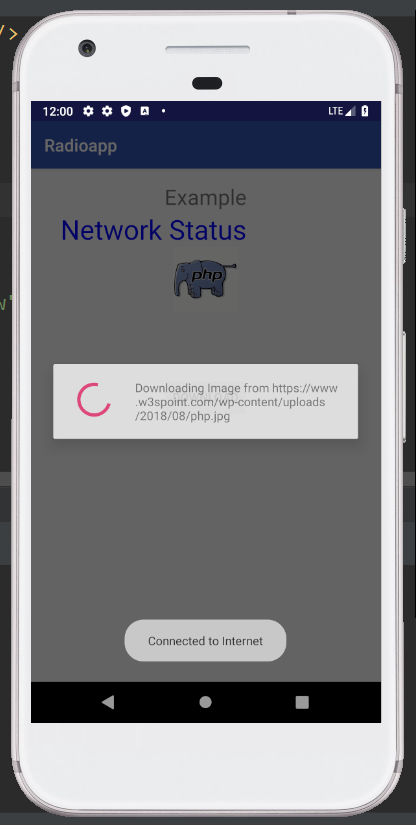We can connect to the Internet and even to a local network in Android. Thus, in Android we can perform network operations too. To check the network connectivity information of the device, the Android network connectivity services are required. While performing the tasks based on internet services such as fetching data from the server (internet) or writing data to the server, we frequently require the information on the internet connection of the device. The types of the network of the android devices, such as TYPE_WIFI (wifi), TYPE_MOBILE (mobile), TYPE_BLUETOOTH (Bluetooth), etc., can also be determined by using the Android Network Connectivity Services.
Example:
In the below example, we are using the Android Network Connectivity Services to check the network connectivity of the device as well as its type.
AndroidManifest.xml:
In the AndroidManifest.xml file, we will write the code to access the network connectivity of a device. Thus, we will add the network access permission in this file.
Required Permission:
<uses-permission android:name="android.permission.ACCESS_NETWORK_STATE" /> |
activity_main.xml:
In the activity_main.xml file, we will write the code to access the network state of a device. In this file, we are only storing the state of the network type.
Code: activity_main.xml:
<?xml version="1.0" encoding="utf-8"?> <RelativeLayout xmlns:android="http://schemas.android.com/apk/res/android" xmlns:tools="http://schemas.android.com/tools" android:layout_width="match_parent" android:layout_height="match_parent" android:paddingLeft="@dimen/activity_horizontal_margin" android:paddingRight="@dimen/activity_horizontal_margin" android:paddingTop="@dimen/activity_vertical_margin" android:paddingBottom="@dimen/activity_vertical_margin" tools:context=".MainActivity"> <TextView android:layout_width="wrap_content" android:layout_height="wrap_content" android:text="Example" android:id="@+id/textView" android:textSize="25sp" android:layout_centerHorizontal="true" /> <TextView android:layout_width="wrap_content" android:layout_height="wrap_content" android:text="Network Status" android:id="@+id/textView2" android:layout_below="@+id/textView" android:layout_alignRight="@+id/textView" android:layout_alignEnd="@+id/textView" android:textColor="#0000ff" android:textIsSelectable="false" android:textSize="32dp" /> <ImageView android:layout_width="wrap_content" android:layout_height="wrap_content" android:id="@+id/imageView" android:layout_below="@+id/textView2" android:layout_centerHorizontal="true" /> <Button android:layout_width="wrap_content" android:layout_height="wrap_content" android:text="DOWNLOAD" android:id="@+id/button" android:layout_below="@+id/imageView" android:layout_centerHorizontal="true" android:layout_marginTop="76dp" /> </RelativeLayout> |
MainActivity.java:
In the MainActivity.java file, we will write the code to display the network state of a device in TextView by clicking the Button.
Code: MainActivity.java:
package com.example.radioapp; import android.app.ProgressDialog; import android.graphics.Bitmap; import android.graphics.BitmapFactory; import android.net.ConnectivityManager; import android.os.Bundle; import android.os.Handler; import android.os.Message; import android.support.v7.app.AppCompatActivity; import android.view.View; import android.widget.Button; import android.widget.ImageView; import android.widget.Toast; import java.io.IOException; import java.io.InputStream; import java.net.HttpURLConnection; import java.net.MalformedURLException; import java.net.URL; import java.net.URLConnection; public class MainActivity extends AppCompatActivity { private ProgressDialog progressDialog; private Bitmap bitmap = null; Button b1; @Override protected void onCreate(Bundle savedInstanceState) { super.onCreate(savedInstanceState); setContentView(R.layout.activity_main); b1 = (Button) findViewById(R.id.button); b1.setOnClickListener(new View.OnClickListener() { @Override public void onClick(View v) { checkInternetConenction(); downloadImage("https://www.w3schools.blog/wp-content/uploads/2018/08/php.jpg"); } }); } private void downloadImage(String urlStr) { progressDialog = ProgressDialog.show(this, "", "Downloading Image from " + urlStr); final String url = urlStr; new Thread() { public void run() { InputStream in = null; Message msg = Message.obtain(); msg.what = 1; try { in = openHttpConnection(url); bitmap = BitmapFactory.decodeStream(in); Bundle b = new Bundle(); b.putParcelable("bitmap", bitmap); msg.setData(b); in.close(); }catch (IOException e1) { e1.printStackTrace(); } messageHandler.sendMessage(msg); } }.start(); } private InputStream openHttpConnection(String urlStr) { InputStream in = null; int resCode = -1; try { URL url = new URL(urlStr); URLConnection urlConn = url.openConnection(); if (!(urlConn instanceof HttpURLConnection)) { throw new IOException("URL is not an Http URL"); } HttpURLConnection httpConn = (HttpURLConnection) urlConn; httpConn.setAllowUserInteraction(false); httpConn.setInstanceFollowRedirects(true); httpConn.setRequestMethod("GET"); httpConn.connect(); resCode = httpConn.getResponseCode(); if (resCode == HttpURLConnection.HTTP_OK) { in = httpConn.getInputStream(); } }catch (MalformedURLException e) { e.printStackTrace(); }catch (IOException e) { e.printStackTrace(); } return in; } private Handler messageHandler = new Handler() { public void handleMessage(Message msg) { super.handleMessage(msg); ImageView img = (ImageView) findViewById(R.id.imageView); img.setImageBitmap((Bitmap) (msg.getData().getParcelable("bitmap"))); progressDialog.dismiss(); } }; private boolean checkInternetConenction() { // get Connectivity Manager object to check connection ConnectivityManager connec =(ConnectivityManager)getSystemService(getBaseContext().CONNECTIVITY_SERVICE); // Check for network connections if ( connec.getNetworkInfo(0).getState() == android.net.NetworkInfo.State.CONNECTED || connec.getNetworkInfo(0).getState() == android.net.NetworkInfo.State.CONNECTING || connec.getNetworkInfo(1).getState() == android.net.NetworkInfo.State.CONNECTING || connec.getNetworkInfo(1).getState() == android.net.NetworkInfo.State.CONNECTED ) { Toast.makeText(this, " Connected to Internet ", Toast.LENGTH_LONG).show(); return true; }else if ( connec.getNetworkInfo(0).getState() == android.net.NetworkInfo.State.DISCONNECTED || connec.getNetworkInfo(1).getState() == android.net.NetworkInfo.State.DISCONNECTED ) { Toast.makeText(this, " Not Connected to Internet ", Toast.LENGTH_LONG).show(); return false; } return false; } } |
AndroidManifest.xml:
In the AndroidManifest.xml file, we will write the code to add the network access permission. We will also add a receiver class to handle the changes that occur in the BroadcastReceiver class.
Code: AndroidManifest.xml:
<?xml version="1.0" encoding="utf-8"?> <manifest xmlns:android="http://schemas.android.com/apk/res/android" package="com.example.radioapp"> <uses-permission android:name="android.permission.INTERNET"></uses-permission> <uses-permission android:name="android.permission.ACCESS_NETWORK_STATE"></uses-permission> <application android:allowBackup="true" android:icon="@mipmap/ic_launcher" android:label="@string/app_name" android:theme="@style/AppTheme" > <activity android:name=".MainActivity" android:label="@string/app_name" > <intent-filter> <action android:name="android.intent.action.MAIN" /> <category android:name="android.intent.category.LAUNCHER" /> </intent-filter> </activity> </application> </manifest> |
Output 1:
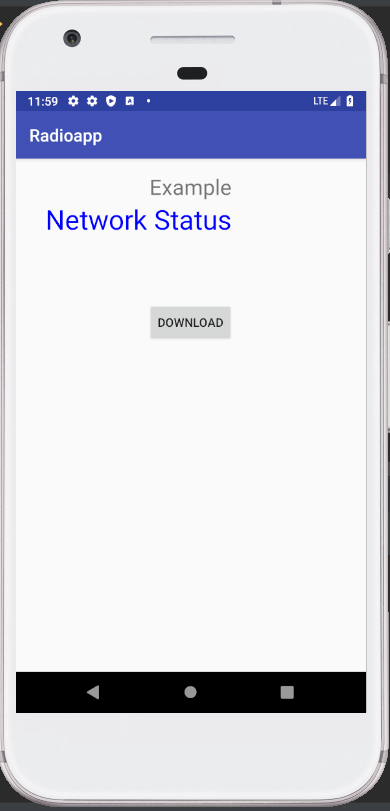
Output 2:
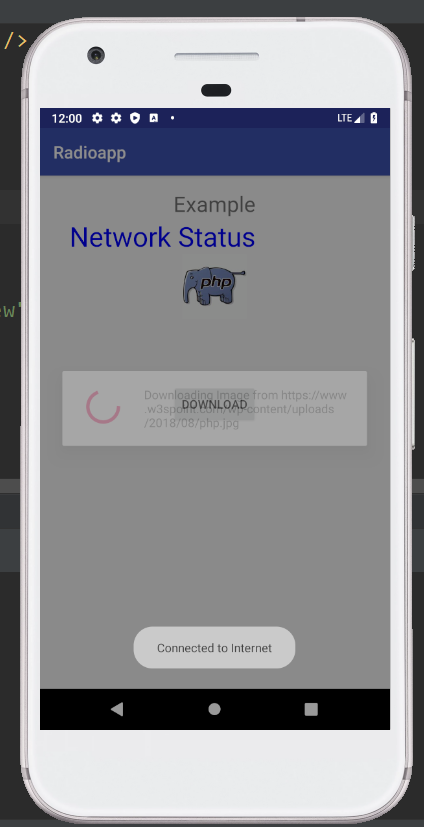
Output 3: