To save or read data from a device’s external memory such as an SD card, with the help of the FileInputStream and FileOutputStream classes, the Android External Storage is used.
Example: To read and write data to the android internal storage:
activity_main.xml:
In the activity_main.xml file, we will drag the EditTexts, TextViews, and buttons from the palette.
<?xml version="1.0" encoding="utf-8"?> <RelativeLayout xmlns:android="http://schemas.android.com/apk/res/android" xmlns:app="http://schemas.android.com/apk/res-auto" xmlns:tools="http://schemas.android.com/tools" android:layout_width="match_parent" android:layout_height="match_parent" tools:context=".MainActivity"> <EditText android:id="@+id/editText1" android:layout_width="wrap_content" android:layout_height="wrap_content" android:layout_alignParentRight="true" android:layout_alignParentTop="true" android:layout_marginRight="20dp" android:layout_marginTop="24dp" android:ems="10" > <requestFocus /> </EditText> <EditText android:id="@+id/editText2" android:layout_width="wrap_content" android:layout_height="wrap_content" android:layout_alignRight="@+id/editText1" android:layout_below="@+id/editText1" android:layout_marginTop="24dp" android:ems="10" /> <TextView android:id="@+id/textView1" android:layout_width="wrap_content" android:layout_height="wrap_content" android:layout_alignBaseline="@+id/editText1" android:layout_alignBottom="@+id/editText1" android:layout_alignParentLeft="true" android:text="File:" /> <TextView android:id="@+id/textView2" android:layout_width="wrap_content" android:layout_height="wrap_content" android:layout_alignBaseline="@+id/editText2" android:layout_alignBottom="@+id/editText2" android:layout_alignParentLeft="true" android:text="Information to Feed:" /> <Button android:id="@+id/button1" android:layout_width="wrap_content" android:layout_height="wrap_content" android:layout_alignLeft="@+id/editText2" android:layout_below="@+id/editText2" android:layout_marginLeft="70dp" android:layout_marginTop="16dp" android:text="save" /> <Button android:id="@+id/button2" android:layout_width="wrap_content" android:layout_height="wrap_content" android:layout_alignBaseline="@+id/button1" android:layout_alignBottom="@+id/button1" android:layout_toRightOf="@+id/button1" android:text="read" /> </RelativeLayout> |
Manifest file:
In the AndroidManifest file, it is required to provide permission for the external storage by adding the below code.
<uses-permission android:name=”android.permission.WRITE_EXTERNAL_STORAGE”/>
File: Activity_Manifest.xml:
<?xml version="1.0" encoding="utf-8"?> <manifest xmlns:android="http://schemas.android.com/apk/res/android" package="com.example.radioapp"> <uses-permission android:name="android.permission.WRITE_EXTERNAL_STORAGE"/> <application android:allowBackup="true" android:icon="@mipmap/ic_launcher" android:label="@string/app_name" android:roundIcon="@mipmap/ic_launcher_round" android:supportsRtl="true" android:theme="@style/AppTheme"> <activity android:name=".MainActivity"> <intent-filter> <action android:name="android.intent.action.MAIN" /> <category android:name="android.intent.category.LAUNCHER" /> </intent-filter> </activity> </application> </manifest> |
Activity class:(File: MainActivity.java)
In the MainActivity.java file, we will write the code to save and to read the data from the android external storage.
package com.example.radioapp; import android.support.v7.app.AppCompatActivity; import android.os.Bundle; import android.view.View; import android.widget.Button; import android.widget.EditText; import android.widget.Toast; import java.io.BufferedReader; import java.io.File; import java.io.FileInputStream; import java.io.FileNotFoundException; import java.io.FileOutputStream; import java.io.IOException; import java.io.InputStreamReader; import java.io.OutputStreamWriter; public class MainActivity extends AppCompatActivity { EditText editTextFileName,editTextData; Button saveButton,readButton; @Override protected void onCreate(Bundle savedInstanceState) { super.onCreate(savedInstanceState); setContentView(R.layout.activity_main); editTextFileName=findViewById(R.id.editText1); editTextData=findViewById(R.id.editText2); saveButton=findViewById(R.id.button1); readButton=findViewById(R.id.button2); //Performing action on save button saveButton.setOnClickListener(new View.OnClickListener(){ @Override public void onClick(View arg0) { String filename=editTextFileName.getText().toString(); String data=editTextData.getText().toString(); FileOutputStream fos; try { File myFile = new File("/sdcard/"+filename); myFile.createNewFile(); FileOutputStream fOut = new FileOutputStream(myFile); OutputStreamWriter myOutWriter = new OutputStreamWriter(fOut); myOutWriter.append(data); myOutWriter.close(); fOut.close(); Toast.makeText(getApplicationContext(),filename + "saved",Toast.LENGTH_LONG).show(); } catch (FileNotFoundException e) {e.printStackTrace();} catch (IOException e) {e.printStackTrace();} } }); //Performing action on Read Button readButton.setOnClickListener(new View.OnClickListener(){ @Override public void onClick(View arg0) { String filename=editTextFileName.getText().toString(); StringBuffer stringBuffer = new StringBuffer(); String aDataRow = ""; String aBuffer = ""; try { File myFile = new File("/sdcard/"+filename); FileInputStream fIn = new FileInputStream(myFile); BufferedReader myReader = new BufferedReader( new InputStreamReader(fIn)); while ((aDataRow = myReader.readLine()) != null) { aBuffer += aDataRow + "\n"; } myReader.close(); } catch (IOException e) { e.printStackTrace(); } Toast.makeText(getApplicationContext(),aBuffer,Toast.LENGTH_LONG).show(); } }); } } |
Output 1:
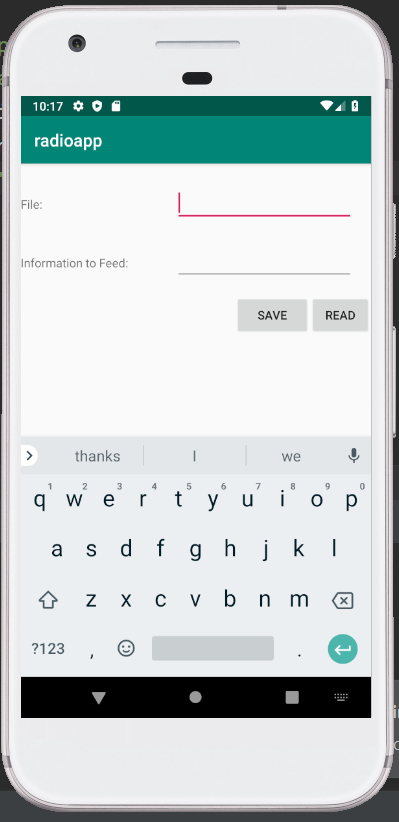
Output 2:

