jsp:include action tag is used to include the content of another resource at the specific position into current JSP page. Another resource can be servlet, jsp or html file.
Syntax:
<jsp:include page="URL of another resource"/>
Note: In case of jsp:include action tag contents are included during request processing.
Difference between include directive and include action.
| include directive | include action |
|
|
Example:
welcome.jsp
<html> <head> <title>include action example</title> </head> <body> <h3>Hello this is a include action example.</h3> <jsp:include page="home.jsp"/> </body> </html> |
home.jsp
<html> <head> <title>include action example</title> </head> <body> <h4>This content is of included file.</h4> </body> </html> |
web.xml
<web-app> <welcome-file-list> <welcome-file>welcome.jsp</welcome-file> </welcome-file-list> </web-app> |
Output:
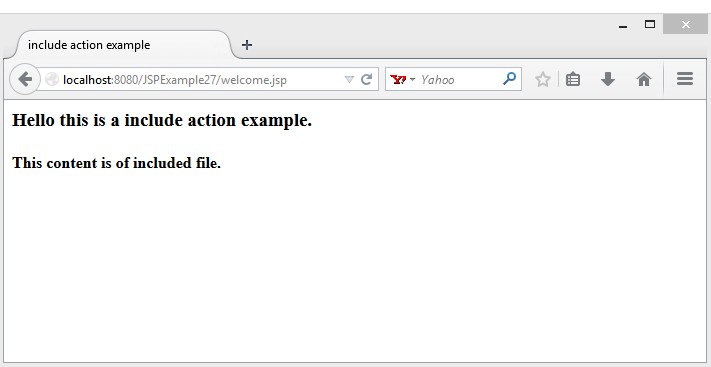
Download this example.
Next Topic: jsp:param action tag with example.
Previous Topic: jsp:forward action tag with example.
