The JSTL <c:param> Core Tag is used with <c:url> and <c:redirect> tags to add the parameters.
Syntax:
<c: param name =”paramName” value=”paramValue” />
c:param tag attributes:
| Attribute | Description | Required |
| name | It specify the name of the request parameter to set in the URL. | Yes |
| value | It specify the value of the request parameter to set in the URL. | No |
Example:
test.jsp
<%@ taglib uri="http://java.sun.com/jsp/jstl/core" prefix="c" %> <html> <head> <title>c:param JSTL core tag example</title> </head> <body> <c:url value="/hello.jsp" var="helloUrl"> <c:param name="userName" value="jai"></c:param> </c:url> <h4><a href="${helloUrl}">Click here</a></h4> </body> </html> |
hello.jsp:
<%@ taglib uri="http://java.sun.com/jsp/jstl/core" prefix="c" %> <html> <head> <title>c:param JSTL core tag example</title> </head> <body> <h3>This is a c:param JSTL core tag example.</h3> UserName: <%= request.getParameter("userName")%> </body> </html> |
web.xml
<web-app> <welcome-file-list> <welcome-file>test.jsp</welcome-file> </welcome-file-list> </web-app> |
Output:
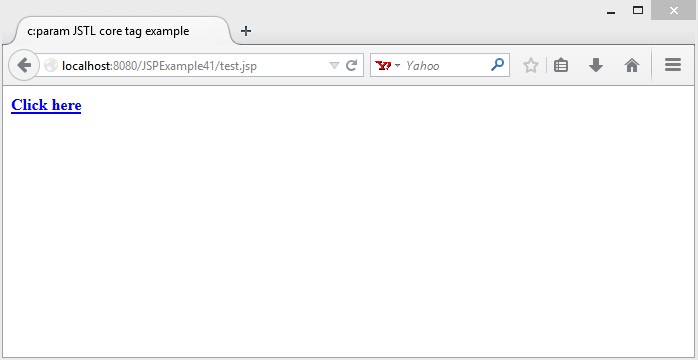
Click on the link.
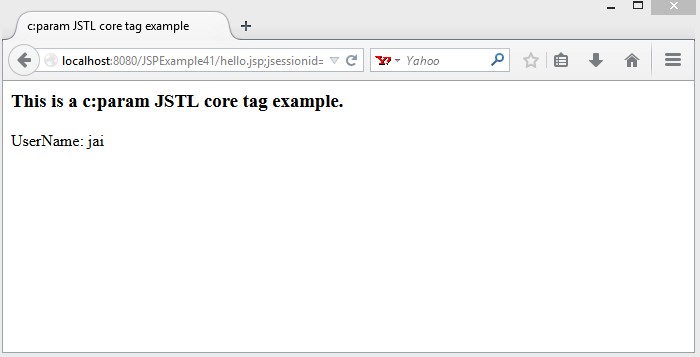
Download this example.
Next Topic: JSTL c:redirect Core Tag with example.
Previous Topic: JSTL c:url Core Tag with example.
