The JSTL <fmt:setTimeZone> Formatting Tag is used to set the specific time zone.
Syntax:
<fmt:setTimeZone value=”timeZone” />
fmt:setTimeZone tag attributes:
| Attribute | Description | Required |
| value | It specify the time zone to expose as a scoped or configuration variable. | Yes |
| var | It specify the name of the variable to store the new time zone. | No |
| scope | It specify the scope of the variable to store the new time zone. | No |
Example:
test.jsp
<%@ taglib uri="http://java.sun.com/jsp/jstl/core" prefix="c" %> <%@ taglib prefix="fmt" uri="http://java.sun.com/jsp/jstl/fmt" %> <html> <head> <title>fmt:setTimeZone JSTL formatting tag example</title> </head> <body> <c:set var="currentDate" value="<%=new java.util.Date()%>"/> <fmt:formatDate value="${currentDate}" type="both"/> <br/> Set Time Zone to HST<br/> <fmt:setTimeZone value="HST" /> <fmt:formatDate value="${currentDate}" type="both"/> </body> </html> |
web.xml
<web-app> <welcome-file-list> <welcome-file>test.jsp</welcome-file> </welcome-file-list> </web-app> |
Output:
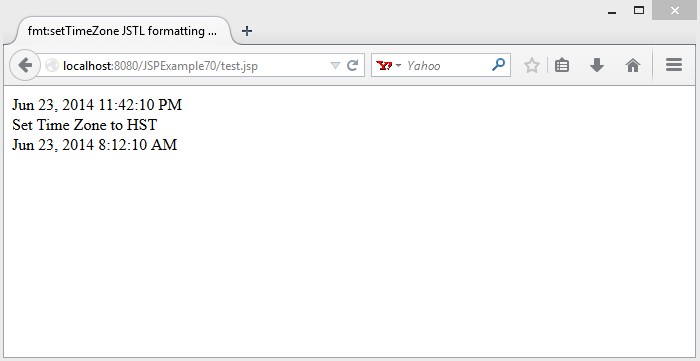
Download this example.
Next Topic: JSTL fmt:requestEncoding Formatting Tag with example.
Previous Topic: JSTL fmt:timeZone Formatting Tag with example.
