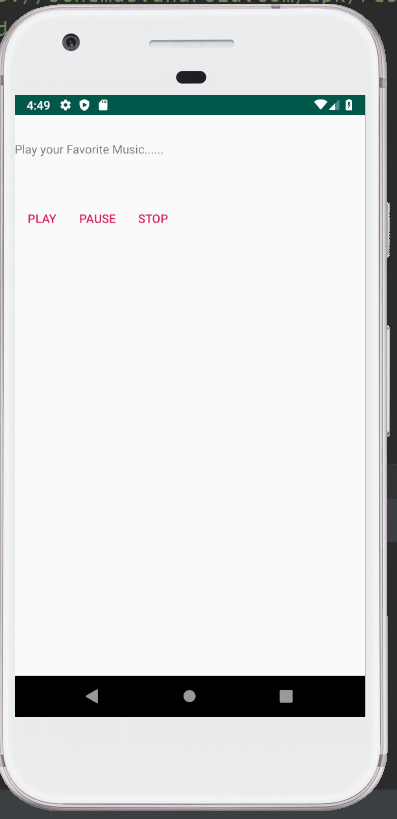The MediaPlayer class in Android is used to play and control audio files.
MediaPlayer class:
For controlling the audio or video files, the android.media.MediaPlayer class is used.
Methods of MediaPlayer class:
The MediaPlayer class contains many methods. Some of the important methods of the MediaPlayer class are:
| Method | Uses |
| public void setDataSource(String path) | It is used to set the data source, i.e., file path or http url, to use. |
| public void prepare() | It is used to prepare the player for playback synchronously. |
| public void start() | It is used to start or resume the playback. |
| public void stop() | It is used to stop the playback. |
| public void pause() | It is used to pause the playback. |
| public boolean isPlaying() | It is used to check if the media player is playing. |
| public void seekTo(int millis) | It is used to seek a specific time in milliseconds. |
| public void setLooping(boolean looping) | It is used to set the player for looping or non-looping. |
| public boolean isLooping() | It is used to check if the player is looping or non-looping. |
| public void selectTrack(int index) | It is used to select a track for the specified index. |
| public int getCurrentPosition() | It is used to return the current playback position. |
| public int getDuration() | It is used to return the duration of the file. |
| public void setVolume(float leftVolume,float rightVolume) | It is used to set the volume on this player. |
Example: To control the audio:
In the below example, we will demonstrate how to start, stop, and pause the audio play.
activity_main.xml:
In the activity_main.xml file, we will drag three buttons from the palette to start, stop, and to pause the audio play.
<?xml version="1.0" encoding="utf-8"?> <RelativeLayout xmlns:android="http://schemas.android.com/apk/res/android" xmlns:tools="http://schemas.android.com/tools" android:layout_width="match_parent" android:layout_height="match_parent" tools:context=".MainActivity" > <TextView android:id="@+id/textView1" android:layout_width="wrap_content" android:layout_height="wrap_content" android:layout_alignParentTop="true" android:layout_marginTop="30dp" android:text="Play your Favorite Music......" /> <Button android:id="@+id/button1" style="?android:attr/buttonBarButtonStyle" android:layout_width="wrap_content" android:layout_height="wrap_content" android:layout_alignLeft="@+id/textView1" android:layout_below="@+id/textView1" android:layout_marginTop="48dp" android:text="play" /> <Button android:id="@+id/button2" style="?android:attr/buttonBarButtonStyle" android:layout_width="wrap_content" android:layout_height="wrap_content" android:layout_alignTop="@+id/button1" android:layout_toRightOf="@+id/button1" android:text="pause" /> <Button android:id="@+id/button3" style="?android:attr/buttonBarButtonStyle" android:layout_width="wrap_content" android:layout_height="wrap_content" android:layout_alignTop="@+id/button2" android:layout_toRightOf="@+id/button2" android:text="stop" /> </RelativeLayout> |
Activity class:(File: MainActivity.java)
In the MainActivity.java file, we will write the code to start, pause, and to stop the audio player.
package com.example.radioapp; import android.media.MediaPlayer; import android.os.Bundle; import android.os.Environment; import android.app.Activity; import android.view.Menu; import android.view.View; import android.view.View.OnClickListener; import android.widget.Button; public class MainActivity extends Activity { Button start,pause,stop; @Override protected void onCreate(Bundle savedInstanceState) { super.onCreate(savedInstanceState); setContentView(R.layout.activity_main); start=(Button)findViewById(R.id.button1); pause=(Button)findViewById(R.id.button2); stop=(Button)findViewById(R.id.button3); //creating media player final MediaPlayer mp=new MediaPlayer(); try{ //you can change the path, here path is external directory(e.g. sdcard) /Music/maine.mp3 mp.setDataSource(Environment.getExternalStorageDirectory().getPath()+"/Music/musicplay.mp3"); mp.prepare(); }catch(Exception e){e.printStackTrace();} start.setOnClickListener(new OnClickListener() { @Override public void onClick(View v) { mp.start(); } }); pause.setOnClickListener(new OnClickListener() { @Override public void onClick(View v) { mp.pause(); } }); stop.setOnClickListener(new OnClickListener() { @Override public void onClick(View v) { mp.stop(); } }); } } |
Output: