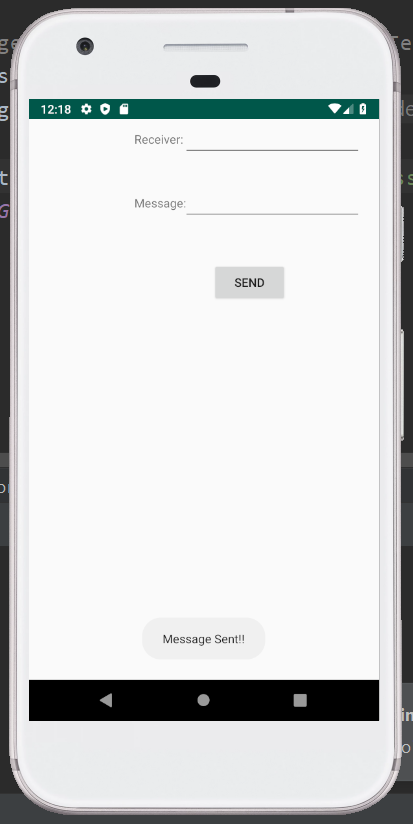To send SMS in Android, either the SmsManager API or devices Built-in SMS application can be used, i.e., in Android, the Intent can be used to send SMS.
Syntax: SmsManager API:
SmsManager smsManager = SmsManager.getDefault(); smsManager.sendTextMessage("phoneNo", null, "sms message", null, null); |
Syntax: Built-in SMS application:
Intent sendIntent = new Intent(Intent.ACTION_VIEW); sendIntent.putExtra("sms_body", "default content"); sendIntent.setType("vnd.android-dir/mms-sms"); startActivity(sendIntent); |
Example: Send SMS in android using Intent:
//Getting intent and PendingIntent instance Intent intent=new Intent(getApplicationContext(),MainActivity.class); PendingIntent pi=PendingIntent.getActivity(getApplicationContext(), 0, intent,0); //Get the SmsManager instance and call the sendTextMessage method to send message SmsManager sms=SmsManager.getDefault(); sms.sendTextMessage("123456789", null, "Hello World", pi,null); |
Example:
activity_main.xml:
In the activity_main.xml file, we will drag two EditTexts, two Textviews, and a button from the palette.
<?xml version="1.0" encoding="utf-8"?> <RelativeLayout xmlns:android="http://schemas.android.com/apk/res/android" xmlns:tools="http://schemas.android.com/tools" android:layout_width="match_parent" android:layout_height="match_parent" tools:context=".MainActivity" > <EditText android:id="@+id/editText1" android:layout_width="wrap_content" android:layout_height="wrap_content" android:layout_alignParentRight="true" android:layout_alignParentTop="true" android:layout_marginRight="20dp" android:ems="10" /> <EditText android:id="@+id/editText2" android:layout_width="wrap_content" android:layout_height="wrap_content" android:layout_alignLeft="@+id/editText1" android:layout_below="@+id/editText1" android:layout_marginTop="30dp" android:ems="10" android:inputType="textMultiLine" /> <TextView android:id="@+id/textView1" android:layout_width="wrap_content" android:layout_height="wrap_content" android:layout_alignBaseline="@+id/editText1" android:layout_alignBottom="@+id/editText1" android:layout_toLeftOf="@+id/editText1" android:text="Receiver:" /> <TextView android:id="@+id/textView2" android:layout_width="wrap_content" android:layout_height="wrap_content" android:layout_alignBaseline="@+id/editText2" android:layout_alignBottom="@+id/editText2" android:layout_alignLeft="@+id/textView1" android:text="Message:" /> <Button android:id="@+id/button1" android:layout_width="wrap_content" android:layout_height="wrap_content" android:layout_alignLeft="@+id/editText2" android:layout_below="@+id/editText2" android:layout_marginLeft="34dp" android:layout_marginTop="48dp" android:text="Send" /> </RelativeLayout> |
AndroidManifest.xml:
In the AndroidManifest.xml file, we will write the SEND_SMS permission code.
Syntax:
<uses-permission android:name="android.permission.SEND_SMS"/> |
File: AndroidManifest.xml:
<?xml version="1.0" encoding="utf-8"?> <manifest xmlns:android="http://schemas.android.com/apk/res/android" package="com.example.radioapp" > android:versionCode="1" android:versionName="1.0" > <uses-sdk android:minSdkVersion="8" android:targetSdkVersion="16" /> <uses-permission android:name="android.permission.SEND_SMS"/> <uses-permission android:name="android.permission.RECEIVE_SMS"/> <application android:allowBackup="true" android:icon="@drawable/java" android:label="@string/app_name" android:theme="@style/AppTheme" > <activity android:name=".MainActivity" android:label="@string/app_name" > <intent-filter> <action android:name="android.intent.action.MAIN" /> <category android:name="android.intent.category.LAUNCHER" /> </intent-filter> </activity> </application> </manifest> |
Activity class:(File: MainActivity.java)
In the MainActivity.java file, we will write the code to make the phone call via intent.
package com.example.radioapp; import android.os.Bundle; import android.app.Activity; import android.app.PendingIntent; import android.content.Intent; import android.telephony.SmsManager; import android.view.View; import android.view.View.OnClickListener; import android.widget.Button; import android.widget.EditText; import android.widget.Toast; public class MainActivity extends Activity { EditText mobileno,message; Button sendsms; @Override protected void onCreate(Bundle savedInstanceState) { super.onCreate(savedInstanceState); setContentView(R.layout.activity_main); mobileno=(EditText)findViewById(R.id.editText1); message=(EditText)findViewById(R.id.editText2); sendsms=(Button)findViewById(R.id.button1); //Performing action on button click sendsms.setOnClickListener(new OnClickListener() { @Override public void onClick(View arg0) { String no=mobileno.getText().toString(); String msg=message.getText().toString(); //Getting intent and PendingIntent instance Intent intent=new Intent(getApplicationContext(),MainActivity.class); PendingIntent pi=PendingIntent.getActivity(getApplicationContext(), 0, intent,0); //Get the SmsManager instance and call the sendTextMessage method to send message SmsManager sms=SmsManager.getDefault(); sms.sendTextMessage(no, null, msg, pi,null); Toast.makeText(getApplicationContext(), "Message Sent!!", Toast.LENGTH_LONG).show(); } }); } } |
Output 1:
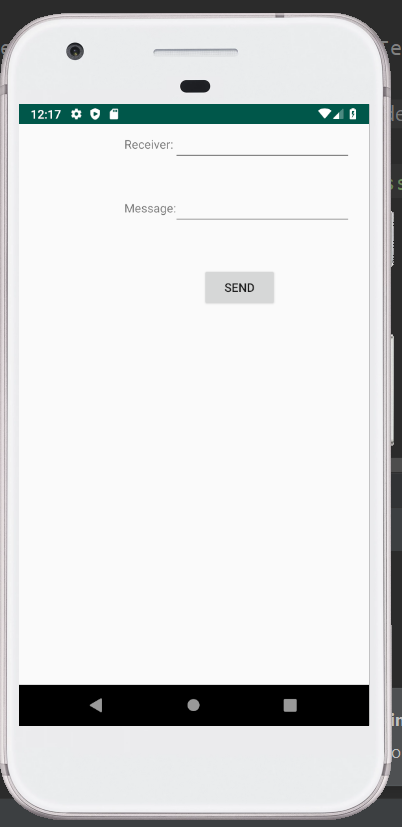
Output 2:
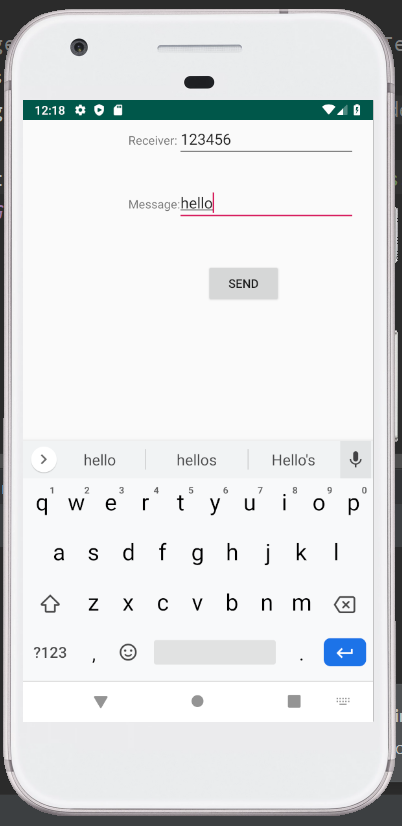
Output 3: